First, download the Ubigi application from the AppStore or PlayStore. Then, follow instructions below:
1/ Launch the Ubigi application from your mobile device
2/ Select “Sign up”.
3/ Fill in the required information and create an account: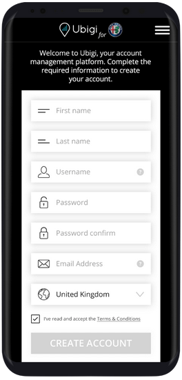
(Complete your account creation process by verifying your email address)
4/ Link your Ubigi SIM/eSIM: Choose “Connected Cars,” then select your car brand.
5/ Follow instructions on screen to activate your car’s WIFi hotspot and link your device to it
6/ Once your device connected to your in-car WiFi hotspot, return to the Ubigi application to finalize your connectivity setup
Congratulations! Once your account is created, you can access your connected services on your infotainment screen and benefit from the Wi-Fi connectivity in your car 😊
