First, you need to activate the WiFi option in your car: How do I activate the WiFi services in my Alfa Romeo Giulia 2020 / Alfa Romeo Stelvio 2020 / Alfa Romeo Tonale?
Then, ensure that network signal bars and 3G/4G icons appear at the top left-hand corner of your infotainment screen. For that, ensure that you are not in an isolated space (underground garage, inside a dealership, etc.) but rather next to a windowed space or outside building (outdoor). This will allow you to get a network easily and 3G/4G icon will appear at the top left-hand corner of your infotainment screen. If it does not, we advise you to move to another area to get a better coverage and network signal.
Turn on the ignition and on the infotainment screen:
1/ Select WiFi Hotspot: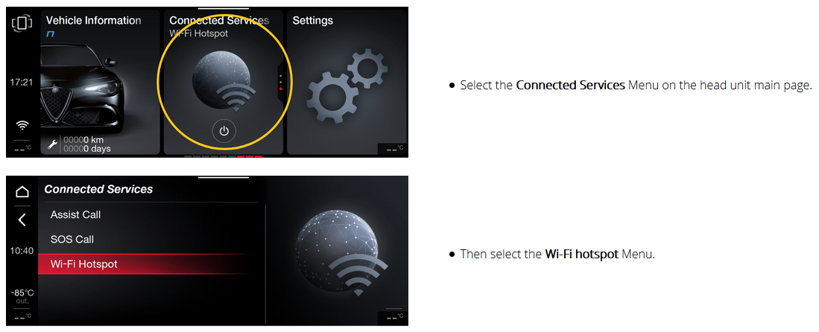
2/ Select WiFi Hotspot Setup and you will see the WiFi signal name and password:
3/ Then, you have to connect your smartphone/tablet to the displayed car Wi-Fi signal: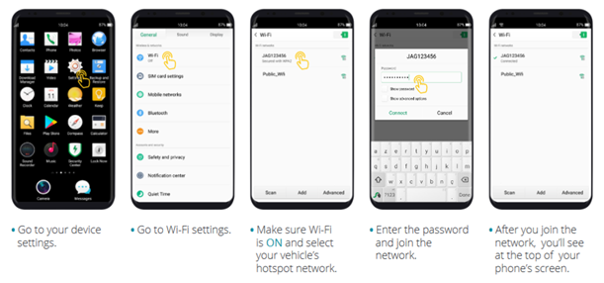
Once connected to the car Wi-Fi signal:
– open a browser on your smartphone/tablet
– visit ubigi.me
In case you already created your Ubigi account, you will get access right to it. Otherwise, you can refer to the following section to create your personal account: How to create my Ubigi account?
NB: In case you get an “Oops” error message at this step, please visit the following section for more help:
I get an error message “You are trying to connect to Internet without data…” when I try to get to Ubigi.me, what should I do?
