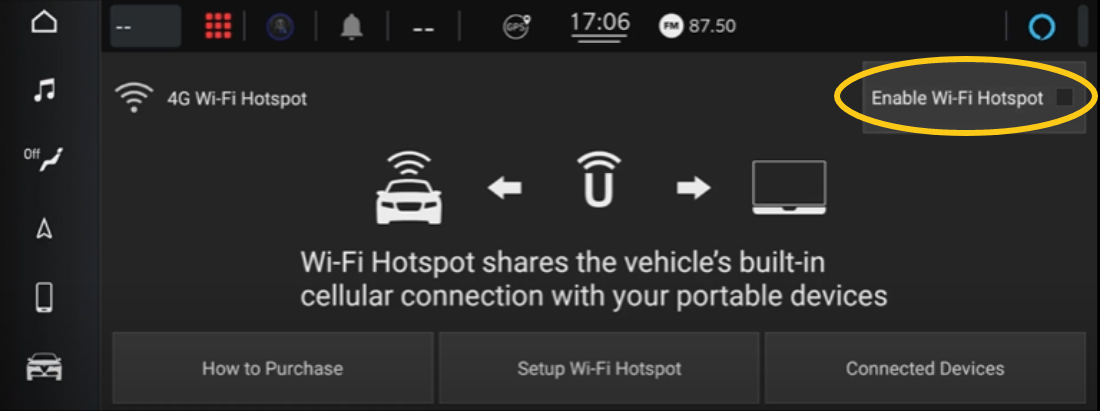We recommend that you turn off the vehicle Wi-Fi hotspot until you wish to use it. This will avoid any unnecessary data usage – such as app updates – or background data usage on your smartphone/tablet – and help you make the most of your data plan.
To disable your Wi-Fi Hotspot option, please follow the steps below on your on-board infotainment screen:
Alfa Romeo Giulia 2020, Alfa Romeo Stelvio 2020:
1/ Turn the ignition on
2/ Select WiFi Hotspot: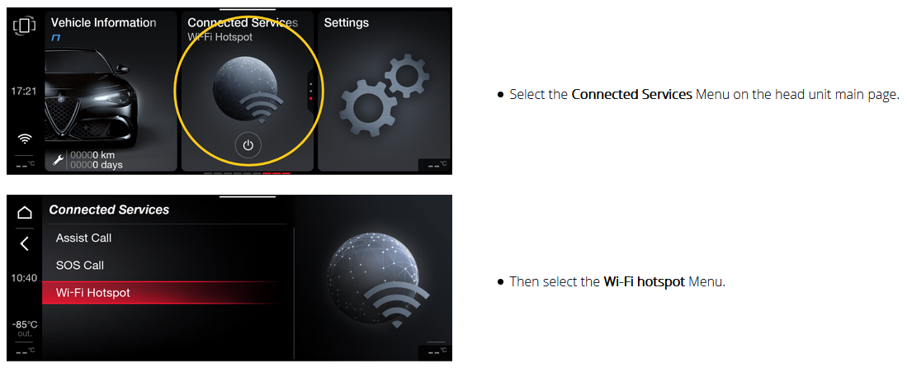
3/ Untick the Enable WiFi Hotspot box. You should see the WiFi signal disappear at the top of the screen: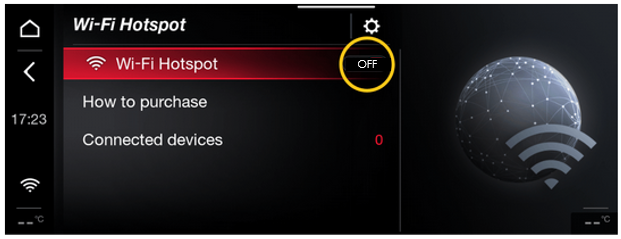
Alfa Romeo Tonale:
1/ Turn the ignition on
2/ Select WiFi Hotspot:
3/ Untick the Enable WiFi Hotspot box. You should see the WiFi signal disappear at the top of the screen: